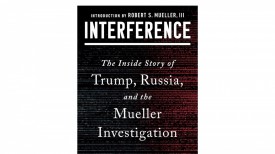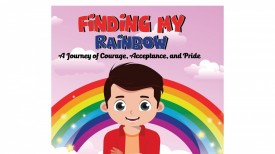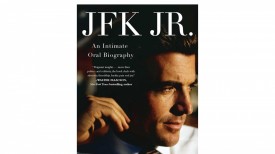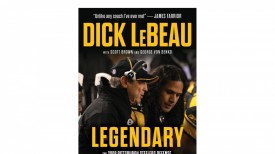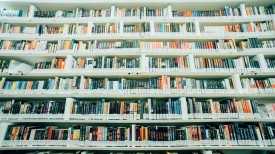Kindle's Enhanced Web Browser Transforms the Landscape of Library E-Book Borrowing
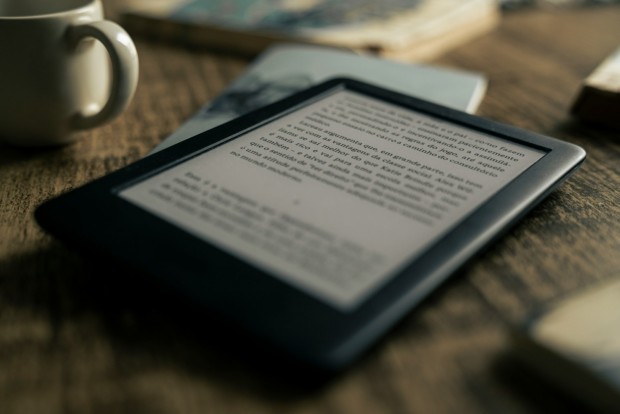
Dive into the future of digital reading with the newly revamped Kindle Web browser. Borrowing e-books is now seamless and user-friendly, making Kindle a game-changer for avid readers. Explore, borrow, and customize your reading experience with ease now!(Photo : Unsplash/@felipepelaquim)
In a significant leap toward convenience and accessibility, Amazon has recently updated Kindle's web browser and the Kindle Scribe note-taking device. Kindle's latest innovation in the form of an enhanced web browser is set to revolutionize how 10th- and 11th-generation Kindle readers engage with library e-books. For avid readers and book enthusiasts, this development indicates a potential game-changer in digital book borrowing.
This update significantly improves the web browser's functionality. Users can now directly borrow e-books from public libraries using the Kindle's built-in browser. The improved web browser on Kindle now lets users easily explore and borrow e-books directly from their local libraries. The process becomes more intuitive and user-friendly by navigating to the library's e-book collection through Kindle's browser.
While the improved functionality is a positive move forward, some flaws exist, particularly in the scrolling effect. Nonetheless, the key point is that it functions effectively, enabling users to carry out the entire e-book borrowing process within the Kindle's browser. This update removes the necessity for a separate device to access library e-books for Kindle. Moreover, the browser's stability has significantly increased, addressing past issues of frequent disruptions.
Kobo, run by Rakuten Kobo Inc., has provided comparable features for an extended period, albeit with a distinct approach. In Kobo, library books are seamlessly incorporated into the store, removing the necessity for a web browser. However, this approach has drawbacks, as users cannot directly access and view their library's complete collection of books. Kindle facilitates library e-books via OverDrive, specifically in the US, rendering this feature region-specific.
With this revamping, borrowing an e-book has become effortless with the upgraded web browser. Users only need to input their library card number for sign-in. The borrowing process is completed after logging into their Amazon account. Although alternative devices or apps may provide faster methods, the unparalleled convenience of checking out a library e-book using Kindle on the go is unmatched.
Here is a step-by-step guide on how to borrow Kindle Books from your library's OverDrive website:
-
Open your library's OverDrive website.
-
To find a Kindle book to borrow, select the Kindle Books link near the top of the site or under the Menu on mobile devices.
-
Select Borrow. Sign in if required.
-
If available, choose a lending period. Afterward, click Borrow again.
-
Select Read Now with Kindle to be directed to the Amazon website to complete the process.
-
After signing in, select Get Library Book. Then, the book will appear in all your Kindle apps and devices.
Other features in the Kindle app allow users to customize their reading experiences with features like adjustable fonts, background colors, and the ability to highlight and take notes. This personalization ensures that readers can enjoy their borrowed e-books in a way that suits their preferences.
Kindle's commitment to enhancing the e-book borrowing experience reflects a broader trend in making literature more accessible and enjoyable for readers worldwide.
RELATED ARTICLE: Top 10 Books of 2023 Unveiled and How to Use Apple Books
© 2023 Books & Review All rights reserved.
Popular Now
1
Books to Read After 'Fourth Wing': Top Picks for Fantasy and Romantasy Fans

2
‘The Secret Public’ by Jon Savage Book Review: An Insightful Look Into the LGBTQ Influence

3
Stephanie Regalado's 'If They Only Knew' Column Is Now A Book, Unleashing 60 Anonymous True Stories to Empower Women

4
'No Wire Hangers' Scene That Almost Did Not Happen: New Book Reveals Faye Dunaway's Struggles

5
Rare First Edition of Aphra Behn's Novel 'Oroonoko' Discovered in Kent: A Historic Literary Find

Latest Stories
Book Reviews
‘The Secret Public’ by Jon Savage Book Review: An Insightful Look Into the LGBTQ Influence

Book News
Stephanie Regalado's 'If They Only Knew' Column Is Now A Book, Unleashing 60 Anonymous True Stories to Empower Women

Book News
'No Wire Hangers' Scene That Almost Did Not Happen: New Book Reveals Faye Dunaway's Struggles

Book Reviews
‘The Perfect Couple’ by Elin Hilderbrand Book Review: A Captivating Summer Mystery

Book News
New Book ‘The Franchise’ Reveals Penguins President Kyle Dubas’ ‘Biggest Mistake’ as Maple Leafs GM